Micromax YU Yureka is 4G Android dual Sim Smartphone device by Micromax an Indian mobile manufacturer. There are only some who rush out and got their hands over the first time sale of Yureka on Amazon India.Later, its sales are going to opened for limited sales only.
 While we talk about the design and look for new YU Yureka it is an 5.5 inch HD device with multitouch screen display sensation. under the hood YU Yureka runs on octa-core processor at a clock speed of 1.5 Ghz along with 64-bit snapdragon processor with 2GB DDR 3 RAM. It has got brilliant camera quality with 13 mega pixel primary camera which takes better images than an average point camera. Yu Yureka runns on CyanogenMod OS 11 which is latest till date. As you're the lucky to have Yu Yuerka from Amazon spot sale and looking for the root guide for you're device. Than this is the better place as at starting you may miss something that is to be run or received any XDA threads. Some are using Clockworkmod recovery which lacks some features and is less stable. Here is our tutorial how to root Yu Yureka by Flashing SuperSu. Follow the given procedure correctly and make sure you're doing same on your device too.
While we talk about the design and look for new YU Yureka it is an 5.5 inch HD device with multitouch screen display sensation. under the hood YU Yureka runs on octa-core processor at a clock speed of 1.5 Ghz along with 64-bit snapdragon processor with 2GB DDR 3 RAM. It has got brilliant camera quality with 13 mega pixel primary camera which takes better images than an average point camera. Yu Yureka runns on CyanogenMod OS 11 which is latest till date. As you're the lucky to have Yu Yuerka from Amazon spot sale and looking for the root guide for you're device. Than this is the better place as at starting you may miss something that is to be run or received any XDA threads. Some are using Clockworkmod recovery which lacks some features and is less stable. Here is our tutorial how to root Yu Yureka by Flashing SuperSu. Follow the given procedure correctly and make sure you're doing same on your device too.
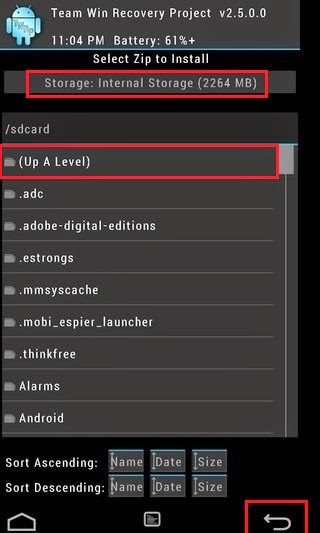

How to Root Yu Yureka By Flashing SuperSu
YuYureka is best smartphone which comes at fewer rate with many features. So lets learn how to root Yu Yureka using Flashing SuperSu. It requires an Rooting Kit which is developed by some software developers.- Firstly copy the files of Rooting Kit from Flashing SuperSu to the root director of your device.
- This file is too being saved in your internal memory by giving an specific name that need to taped during rooting process.
- Now switch of your phone.
- Then start booting process by pressing Volume Up+ Volume down+ Power button at same time simultaneously.This is too be down carefully as you need to press all three button at single time.
- Then you can see Team Win Recovery Project, In which Install,wipe, Backup and Restore etc option will be there.
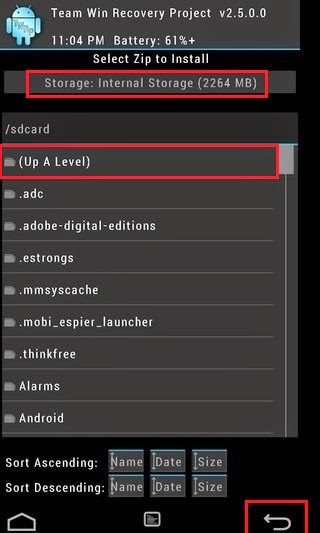
- Now tap on Install and confirm the file from internal storing device.
- Also navigate the file place in internal memory SuperSu file.
- Tap on file name and you will have an option Swipe Confirm Flash option.
- Click on Swipe Confirm Flash option and Then Tap on reboot.
- That's it, Rooting of your Yu Yureka is down.
0 comments:
Post a Comment