Messaging on Iphone is really a smooth experience and way better then Android to be frank but after the feature of " Do not disturb " it's been almost better.Yes, This features was released with IOS 6 and was made much improvements in the next IOS 7 edition.To all those IOS users who have updated to latest versions of IOS 8 can also make use of this features.IOS has updated Do Not Disturb features in new version also.This is the best advanced features i for messaging system for IOS.We all know how good is iMessage and you chat through it all day long.It has a very simple IOS touch and delicate design with precision making it easier for users to catch and make use of.It allows users to chat individually or make group chats also.When ever you receive a message, you get notified which is great but it gets irritating when you start a group chat with lots of users and friends together.You might wish to leave the message from group chat which became a advanced features after many complaints.

How to Mute or Leave Group Message on iPhone 6 and 5s

In the latest version of IOS 8 users can now mute any conversation or lave group chat with a touch.You can remove undesired guest from group chat or add new contacts.So it is very easy to stop the incoming message notifications or leave a group chat which users thing is difficult.I will be showing you how you can switch off group message notification and leave group chat.
Must See : Clear Safari History on Iphone and Ipad
Must See : Clear Safari History on Iphone and Ipad
Mute a Group Chat in Iphone - IOS 8.1.3 - All Group Messages
Whenever you're busy and want to avoid receiving notification from all message groups which become to ridicule sometimes. I will be showing you how you can mute message notifications from all group messages instantly.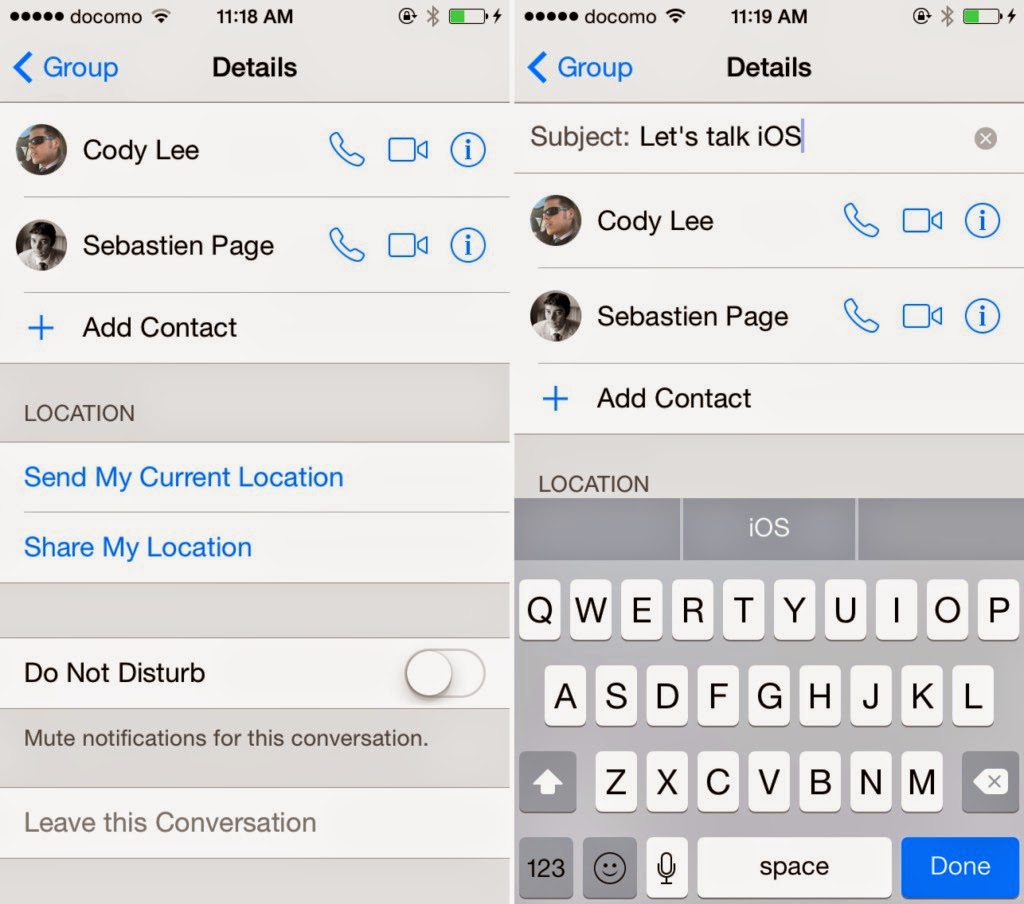
- Open your Iphone screen and go to Group chats
- There click on SHARE LOCATION in group and toggle on " Do Not Disturb"
- Now you're done with muting your message notification
- Finally you will not receive any more message notification from any groups
Mute Specific Message Group on Iphone IOS 8.1.3 and 8.2
This tutorial will help you to mute only a specified group thread that you want to mute.
- Open your Iphone screen and Go to Group message
- Select the Group thread and click on Details which is on right end
- Now scroll down till you see " Do Not Disturb" icon and select it
- Finally you have muted a specific message thread
- You will not receive any more message notifications from that group anymore
Must See : How to Remove Apple ID in iphone
How to Leave Group Chat in Iphone IOS 8.1.3 and 8.2
Group are a easy way to chat with many friends together but when it boring or filled with strangers its better back off. You can easily leave any conservation from group message by following below steps.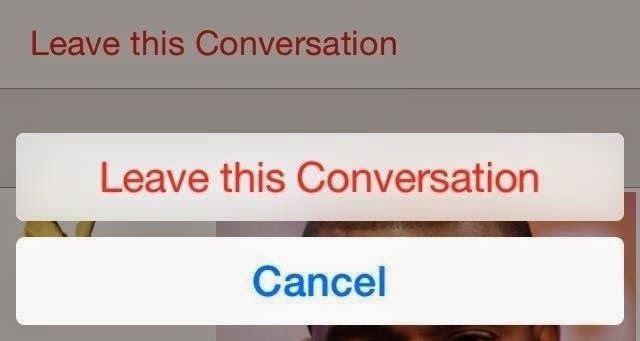
- Go to that Group chat or conservation from your Iphone device
- Then click on the " Leave this conservation" button
- Now a prompt will appear asking to confirm " Leave Conservation"
- Tap on that prompt "Leave this conservation" and your done.
Thanks for sharing the information. It is very useful for my future.keep sharing. you can find us on.ivr solutions here you can get all solutions related to Technology.
ReplyDelete