Facebook is worlds most popular social networking website with million of active users all over the world. Mostly everyone has an Facebook accounts which means to communicate with our friends and family. Can create groups of friends and manage many other social sites and website relating Facebook. Once a Facebook account created it will be all wondering to related mutual friends who then confirm you can will connect with you. You account relates all your information which you share and post on your walls. If you don't want to others not to look at your account then this tutorial will help you out. Facebook provides full privacy tools to keep your profile safe and secure. You can control who can see your profile, status and pictures from other Facebook users. By hiding your Facebook page you won't be seen by other users and will your Facebook profile safe from any dangers or threats.
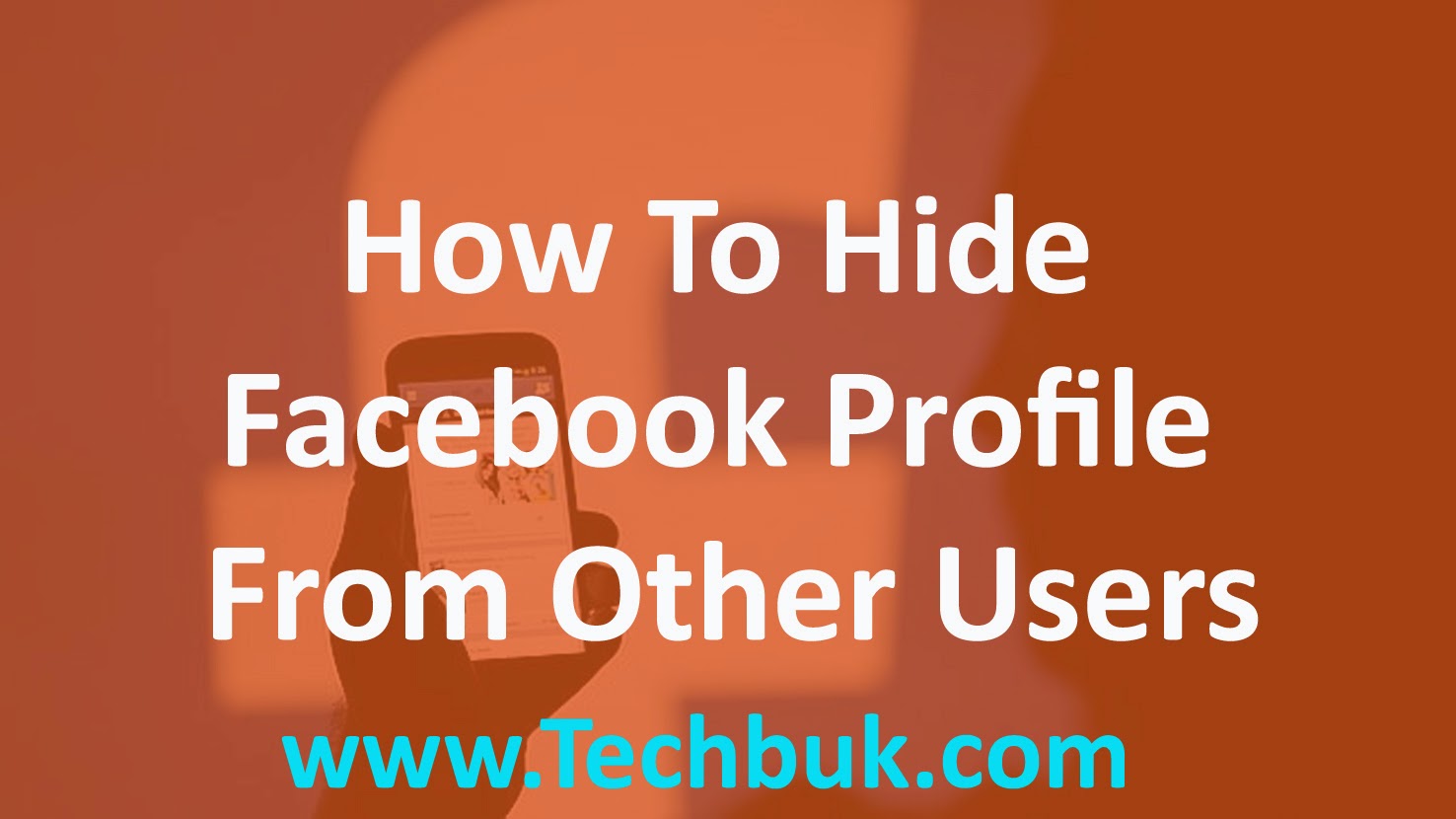 So lets start the tutorial about hiding Facebook profile page from other Facebook users. Mostly girls will keep their Facebook profile page secure and they don't want others to look in their Status, Photos and Other stuff related to their account. To them and also to other this Tutorial will help through which you will learn to keep your Facebook profile secure.
So lets start the tutorial about hiding Facebook profile page from other Facebook users. Mostly girls will keep their Facebook profile page secure and they don't want others to look in their Status, Photos and Other stuff related to their account. To them and also to other this Tutorial will help through which you will learn to keep your Facebook profile secure.
Hide Facebook Profile From Other Users
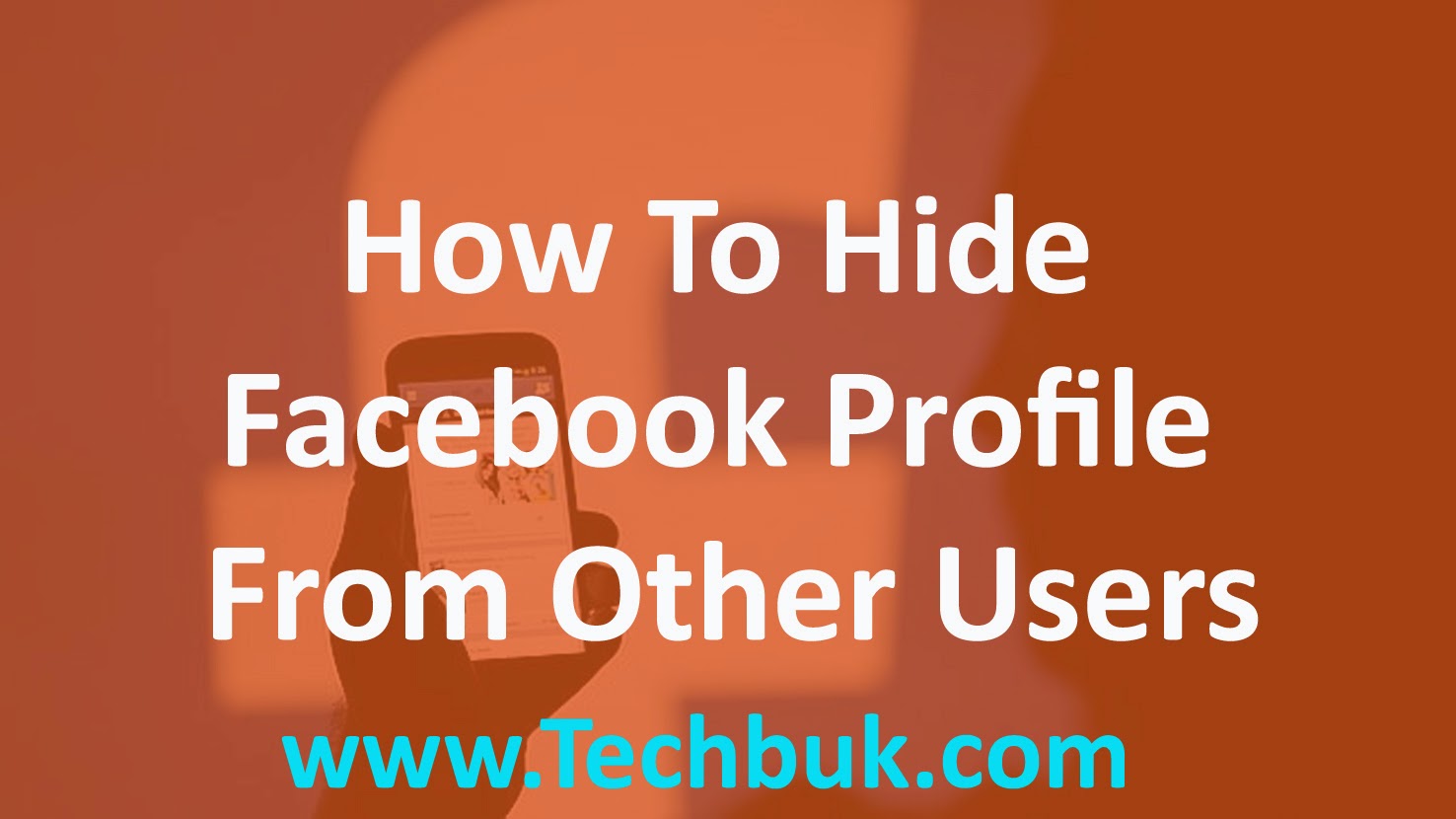
How to Hide Facebook Profile from Other Users
Facebook has got many millions of users who come on same platform when they are logged in to their accounts. Anyone can search you form their accounts and can look into your personal stuff. IF you don't secure your Page then it will cause damage and threats to your account. So follow the below procedure to learn how to Hide Facebook Profile form other users.- First of all , Sign up in your Facebook Account by opening form your browser.
- Then Go to Setting option at top right corner of your page, which will be in Down arrow option.
- In Setting option Click on Privacy tab
- You will observe Edit option ,where you will see Public text option.
- Then click on Public button and then Change it to Only Friend or Friends of Friends as you wish.
- Save the Changes made by clicking on down option.
- That's it!Your Facebook Profile is saved form other users.
0 comments:
Post a Comment