Upgrade Windows 7 8 and 8.1 to Windows 10 : Microsoft the leading Desktop OS giant has reportedly announced on their blog that Windows 10 is set to release on July 29, 2015.

Upgrade Windows 7 8 and 8.1 to Windows 10 :
The initial release is to be made available in 190 different countries with many advanced features. The main key points to glance are Microsoft Edge browser, a fast web browser which is to replace Internet exporter. Second, Cortana the Siri rival from Microsoft will assist as digital assistant in the new version. The most amazing part is that all the Windows 7 and 8.1 users can upgrade to Windows 10 for free. You don't have to pay any extra penny for upgrading your OS to the latest one. So, we have made this guide which will explain you the process to upgrade and install Windows 10.Upgrade Windows 7 8 and 8.1 to Windows 10 For Free : Complete Guide

Windows 10 System Requirements :
To upgrade our PC windows from Windows 7/8.1 to 10, your desktop must meet the following system requirements.
- Processor: 1 GHZ and Faster
- RAM: 1 GB for 32-Bit and 2 GB for 64-Bit
- HDD: 16 GB
- Graphic Card: Microsoft DirectX 9 with WDDM drivers
Windows 10 Features :
Here are some of the important features of Windows 10 operating system.


- Cortana, digital assistant for windows 10 devices
- Spartan default browser, it is also known as Microsoft edge
- Microsoft edge to replace Internet Explorer
- You can check notification from task bar as well
- Manage and control Windows 10 from control panel
- You can switch from desktop to tablet mode easily
- More new windows app and games available for free
- New design, Interface and good look
Steps to Upgrade Windows 7 8.1 8 to Windows 10 :
Below are the step wise instructions which will guide you to upgrade windows 10 for your windows 7/8/8.1.
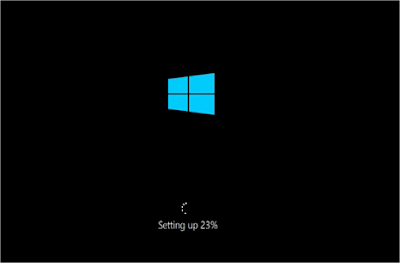
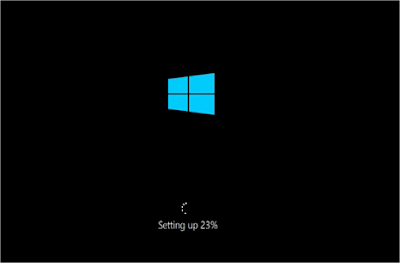
Step 1: To upgrade from windows 7/8/8.1 to windows 10 we need to sign up for Windows insider from here
After that register and sign in into your account and go to this page
After that register and sign in into your account and go to this page
Step 2: You can see "Stare Upgrade Now" button in purple color at bottom of page. Click on the button which will install "Windows 10 Technical Preview" the executable file. Now double click on the file to install it on your windows 7/8/8.1
Step 3: Now restart your PC once you have installed windows 10 Technical Preview
Step 4: When your PC get restart, you need to go to Control panel. Click on System and Security, Select Windows updates in it.
Step 5: Click on Updates and your windows will start checking the latest updates.
Step 6: When updating is finished, the windows 10 Technical Preview which we have installed in Step 2 will be ready.
Step 7: Click on Install button and the new updates will start downloading.
Step 8: During installation, you will be asked to continue or abrupt the windows 10. Click on "Let's Get Started" icon to continue upgrade form windows 7/8/8.1 to windows 10.
Step 9: The downloaded updates will now be installed on your device. Then you can select option form Schedule upgrade or Start your upgrade now. Click Start Upgrade now which will restart your PC. This will long last to an hour to complete the process.
Step 10: Finally, New Windows 10 has been upgraded on your Windows 7/8/8.1. Now sign in your Microsoft account to complete the set up process.
Conclusion:These are the step you need to follow for successful upgrade from Windows 7 and 8.1 to the latest Windows 10. We advise you to backup all your data before you install any new OS. Thanks for reading our tutorial on this topic about Windows 10 and its features. You can leave feedback or doubt in below comment section.
0 comments:
Post a Comment