ShowBox app is the best to find movies, TV shows and many programs for free. It is one of a kind service app that let users find their favorite media. It has tons of media collection in their database which has all old and latest ones. You can easily find your favorite Movie or TV show to watch with each of their single episode online.
Stream ShowBox to Chromecast TV With GrowBox :
Previously we used to stream ShowBox movies with MX player but cruelty it stopped receiving headers. It was the only app that supported the feature to send header with web players. But don't worry, we have found an easy way for it. You can use AllCast app instead of it to send video request and can use ShowBox ultimately with it. GrowBox plays a major role, which replaces the role of MX player pretending to be it. It can easily cast any video url and header with support of any cast app or service.If you haven't Downloaded Showbox Yet Click Here to Download Showbox
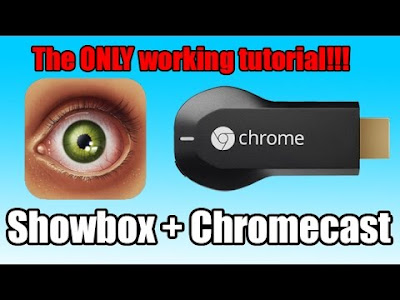
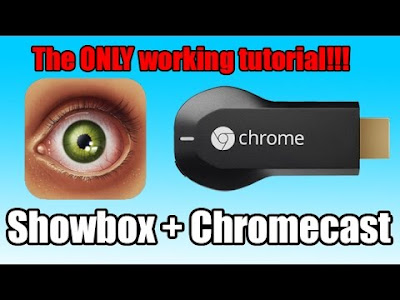
You might know well how to stream ShowBox movies using Chrome cast but this process is different. We will be using GrowBox.
In the below method you have to install two apps namely GrowBox and AllCast, were the first app is from an unknown source. Second app has to be downloaded from Google Playstore itself.
Note: Understand that you are proceeding to install and follow the below method on your own risk. We are not responsible for any loss to you. So, please proceed on your own risk.
How to Stream ShowBox Movies with GrowBox :
So, Chromecast method is pretty old but here is a fine and working way to stream any movie on GrowBox easily. Please, follow all the below mentioned steps carefully.
- The first and important step will be to uninstall MX player before proceeding
- So uninstall MX player from settings under app section as shown below
- Go to settings > Apps > MX Player > Click to uninstall
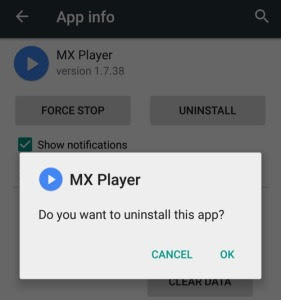
- Next enable "Unknown sources" under install settings using your device
- So to do this you have to go to settings > click security and switch on "Unknown Sources"
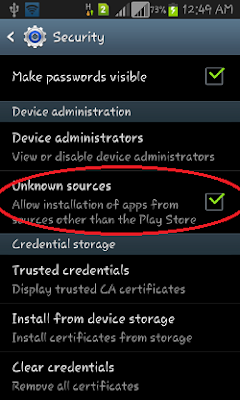
- Now the main part is over, head towards installation of GrowBox app
- You can download install GrowBox app from here
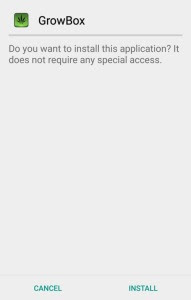
- After that download and install AllCast app similarly from here
- Now all you need to do is to cast from ShowBox app
- Next you need to click on Watch Now button and select open with AllCast
- ( Follow below image)
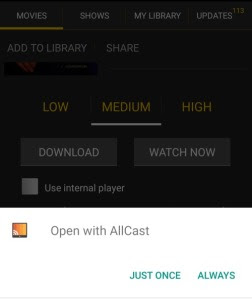
- Now the cast app will search for players available, you can select "ChromeCast" or other service
- Finally now you can stream movies using ShowBox or ChromeCast
amazing. thanks for the post Showbox APK
ReplyDelete