WhatsApp has become a easy way of communication through different OS smartphones.Finally they have launched a web version of WhatsApp but not for PC platform effectively.Currently It is available for Android, IOS ,Windows Phone,Bada and other mobile operating platforms.Releasing web version which can be easily used through browser is really an interesting step they've taken.It is necessary that you have to use Chrome browser in order to run this web version of WhatsApp.
I have tested it myself and it works perfectly through Chrome browser and you will never regret using it on your desktop.This web client is a simple extension for WhatsApp and it is not released for desktop literally.Most of the users are confused between desktop version and web client version.Every features will remain same like Conservation, Messages, Archives like a mobile version.
Whatsapp for pc - Chrome Browser

Will WhatsApp web version be released for Firefox and Other browsers?
It is pretty nice question in fact but all I can say is that WhatApp might try to bring web version for Firefox and other browsers but not too soon.It might take sometimes for them to develop WhatsApp Firefox extensions.Let's hope for the best but by the time we can still use Chrome for this purpose.When you visit web.whatsapp.com They have mentioned that " More browsers coming soon"this literally means that web client will be soon released for many other web browsers like Firefox, Safari and Opera.
How to Use WhatsApp Web Client on Chrome Browser
Whatsapp has recently released their latest web based client version of WhatsApp for Chrome browser.All users can now start using the best messaging client through their desktop browsers.It is not a desktop client to be note and other browsers will soon get the updated.I will be showing you how to start using WhatsApp on your chrome browser.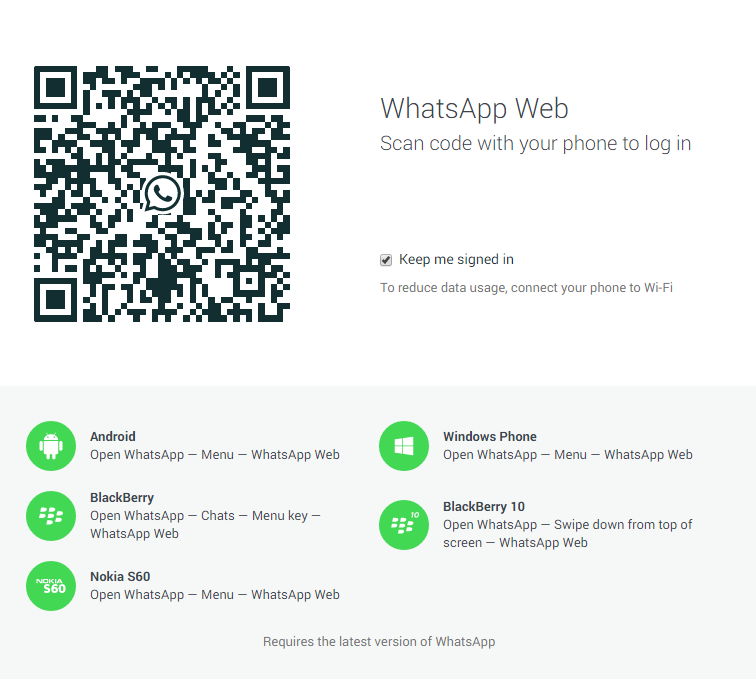
- Firstly you will have to go to web.whatsapp.com from your chrome browser
- After that scan the QR code with your phone to log in
- After scanning the code from chrome browser, your web client will automatically sign in through your account
- Now you can start using WhatsApp from your browser online
- Make sure you check the " Keep me signed in"
Whatsapp Web Client for Chrome Browser Features
WhatsApp is an awesome messaging client which is used by million of users daily.It is marked as the best messaging app in the world which is now owned by Facebook inc.So, we are now goign to discuss the Whatsap web client version features.Almost all the features are same but let us have a look at them again.Features
- Now you can use WhatsApp directly from Google Chrome Browser
- Easily to load by scanning QR code from your mobile phone and use
- It requires latest version of WhatsApp to use this feature
- Same features like Conservation , messages similar to mobile platform
- Soon other browsers will also receive web client version of Whatsapp
- You can scan QR code from Android, Windows Phone, Blackberry, and Nokia S60 devices
0 comments:
Post a Comment