www.Fb.Com Login is a social networking site where users can register and exchange messages. It is well deployed social network where millions of people around the world join together. You can share Pictures, Videos, Files, and Messages to your friends and others. You can send friend request to anyone or accept anyone's request. It is very easy to use and really addictive for this generation of teen. You can create your own user profile with user name and cool Display Picture. They also allow you to have a timeline of yours where you can add Pictures, Videos and other multimedia as usual.
Latest Facebook [ FB ] Tricks and Tips -2015

You can even set a cover picture besides your DP.Join different groups created y you or others and start interacting with fellow Facebook users. In June 2014, Facebook had 1.3 billion active users which are most by any social network online. Facebook really has great features and most of the users love these features. While you’re chatting, a seen mark is show which tells whether your friend has read the message or not.
You may add your Place of work, School College, Close friends and Best friends precisely. Change and set your Status on Facebook to let others know what’s happening in your life. So we are now going to discuss some of the amazing Facebook tips and tricks. You are surely going to love all these features. So, let's get in and start reading all of them on your own now.
Facebook Update a Blank Status - Amazing Facebook Trick
So have your ever tried to update your status. Now we are going to update our Facebook status with a blank message. It is really possible and working method. SO, let's know how to update a blank FB status online. Blank post trick.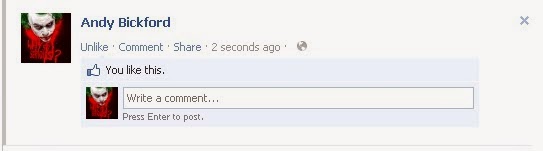
- First login into your Account
- Then enter {3:3: } in your update status bar
- Then click on Post status and now you have updated blank status easily
Download Facebook posts and Photos - Backup Posts and Album
We might be sharing much of our interesting pics and status on FB.Sometimes we need to make backup copy of our FB data which is really a good thing to do. So, Facebook actually allows us to download our data which will include our all time FB posts and Albums. To download your Facebook posts and status we have to follow below guide.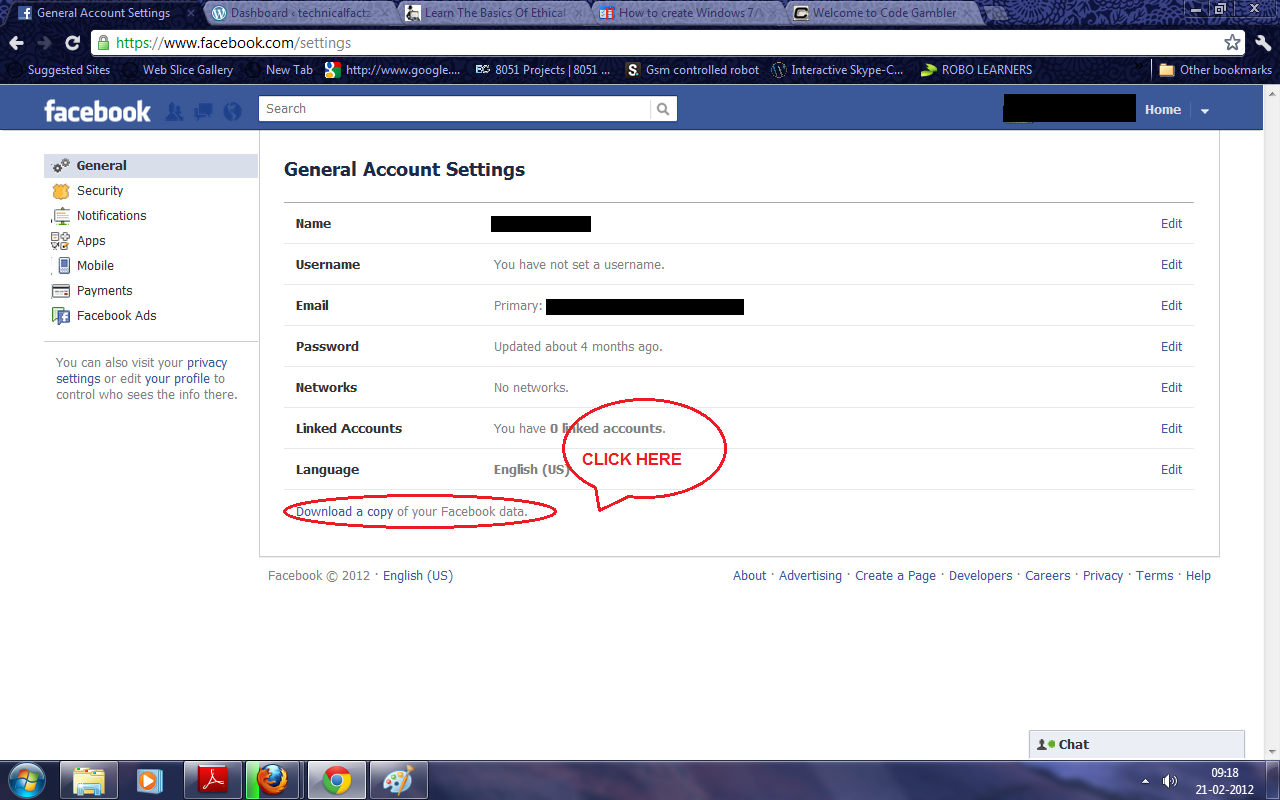
Method
- Click on Settings Page > General Tab> Select " Download a copy of your Facebook Data" Now you can download your Facebook Data in a zip file extension and save it on your computer or Mac.
Create Fake Facebook Likes, Comments and Status using Wall Machine
Wall Machine is a awesome website which allows us to make Fake Facebook status and conservation easily.You may add fake likes, comments and much more to it.Try it yourself and fool others with this awesome trick.
How to Convert Facebook Profile Into Facebook Page
Facebook profile is different from Pages. You may create separate Page and Profile. After sometime you might want to change your profile and convert it into a Page which is seemingly easy. DO you want to know how you can do this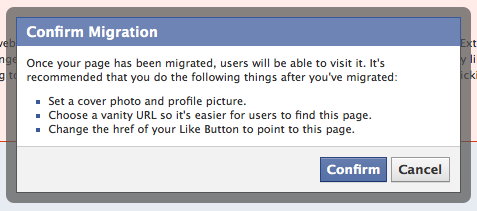
- Firstly you have to go to Facebook profile business page migration from Here
- Then chose a category for your page and fill necessary details
- Next click on agree terms and rules
- Then click on Finish
- Now you have successfully converted your Facebook profile into a page
Invite all your FB friends to like your Page at Once
Facebook allows you to send request to your Friends to like your page which is quite a good one. The only problem is it takes to much time to request all your friend using their method.,I will show you how you can invite all your friends to like any of your FB page in no time.
- Go to Console of your browser area
- then copy/past the below code
var inputs = document.getElementsByClassName(‘uiButton _1sm’); for(var i=0; i
6. How to Hide your Status Update from Anyone
Sometimes your FB friends will be so annoying. SO you might be wishing they won't access your status again. I will show you how you can avoid such annoying FB friends. You can do this trick using their privacy settings for status update.
- Go to custom settings before posting your status and chose your friends name in " Hide From" list
- Now your friend can't access that Status update
7. Download your Photo Album easily
We share and save out Albums with lots of pictures on Facebook. We can hardly remember them being there. If you want to download your whole photo album you have to follow my below step. I will be showing you how to download your Facebook photo album in seconds.
- You have to go to Facebook2Zip.com from here
- Then login using your Facebook account
- Then select the album to download and click on download button
- Now you can download your photo album in zip file
8. Schedule your Facebook Posts and Status
Life has become very busy and really stress fully. You might not gather time to update your status to any posts at proper time. So, you have to scheduled your posts before an never think of it again .We will be using some of the apps which will help us to post our scheduled posts on Facebook as our need. Below are the online apps which we can use for our scheduling of FB posts.
9. How to make your profile Pic Unclickable
You profile pic is what extols you every bit. You would not like every one of your friends clicking onto your Pic and watch it. It’s better to be in small DP size over timeline. SO, I will guide you how to make your DP UN click able.
- First you have to got your Facebook timeline
- Then hit on your Benefactor DP
- Your DP will open in a new tab and click on top edit button
- Then set your privacy policy to " Only Me" and click on done editing
10. Make your Facebook pictures Video
Have you ever thought of making all your Facebook pictures into a Video. Yes, it would be really good to make a video of all pictures. You can easily glimpse all your Facebook pics till now.- Go to Pixeable.com from Here
- Login to your Facebook account and create your Video
11. Convert your online web browser to Mobile version Facebook -
So have you tried to fool your friends saying that you’re on mobile FB not on web. Then, I will teach you a method using which you can be online from mobile even when you are on web version. This will easily change your FB status from web online to mobile online.
- Go to your Facebook address in web version ex. www.facebook.com
- Change www to M and click on enter ex. m.facebook.com
- Now you can use mobile FB version using computer
12. Delete your Facebook Account
Most of the people think hat de activating or deleting their Facebook account is of great use. Like wise man said once everything is worth something .You might get some time to spend rather than pulling on FB.
- SO to delete or De activate your Facebook account click here
- You can change your decision within 14 days
You might come across many Facebook videos daily. Some of them might be really good and you would like to save them. But you don't know how you can download any Facebook video online. Then follow this guide which extols this process.

- Firstly you have to go to FBDown.net from Here
- The enter the url of the Facebook Video and click on download
- Now you can easily download Facebook video from online
Facebook users can un friend anyone from their list. If you want to know who has un Friend you from their friends list then follow this guide.

- Go and download Unfriend notify for Facebook add-on
- This add-on will show who has un friend you .
- It is available for both Chrome and Firefox browsers
Most of the times you don't want others to know that you have read their messages. But Facebook features of seen messages restricts you from doing this. I will be showing you how you can read any message and be un detected.

- Download and Install Facebook Unseen Add-on
- It is available for both Chrome and Firefox browsers
- You can easily be unseen even after reading messages

good collection of facebook tricks we expect some more tricks from you
ReplyDeleteThx for sharing such a intersting facts with us…. :-)
ReplyDeleteI'm a Facebook addicted people. Thanks for sharing these cool post about Facebook that will help me better Facebook experience
ReplyDelete