Hey guys don't you want to play a little prank with your friends by changing their whatsApp profile picture using your Phone.Yes, everyone would like to do a little trick and this one will surely put a weird look on your friends face.Sure this trick is easy to use and you don't have to go juggle to do such a little trick.All you need to do is change a picture from your own phone and then show you can change your friends picture.As we all know that Whatsapp will itself add your friends from Contact list.When ever you open any of your friends picture in full screen that image will be saved in your memory storage which will also become your caller picture.

You only have to change the picture saved in your memory card to one you like and trick is done.So, let's learn how you can change the whatsapp profile picture of your friends.
Must See : Best Whatsapp Tricks 2015
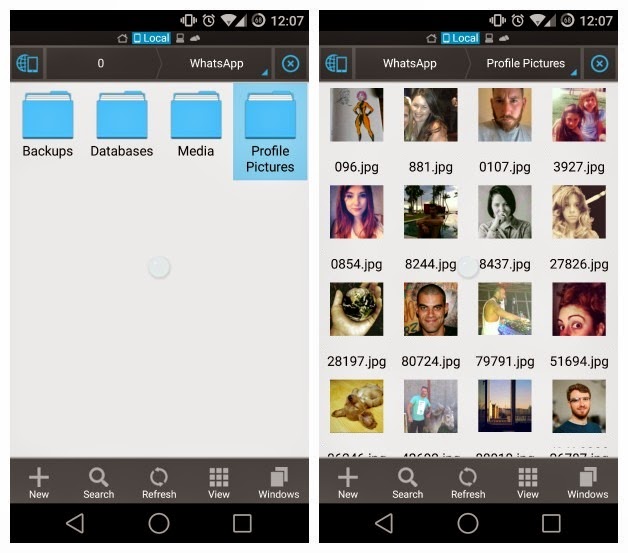
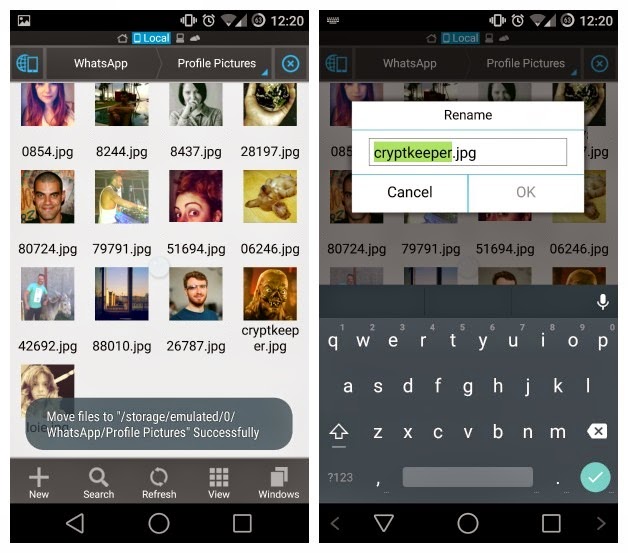
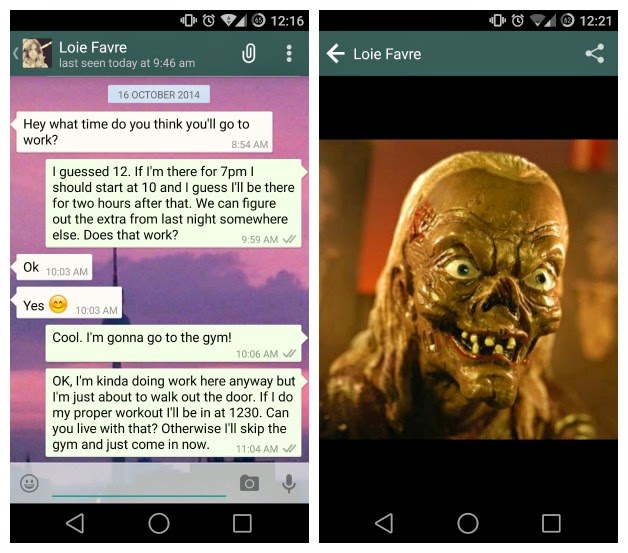
Note : We can only change the picture in full screen but not the small profile icon which will still show the real profile picture.
DO this prank with your friends and say that their Whatsapp account is just hacked or it went wrong.They will really get confused on this and try to figure it out.
Change your Friend Whatsapp DP / Profile Picture

You only have to change the picture saved in your memory card to one you like and trick is done.So, let's learn how you can change the whatsapp profile picture of your friends.
Must See : Best Whatsapp Tricks 2015
Change Friends Profile Picture from your Phone Whatsapp
- As we are goign to change the profile picture we have to save it already.Most of the times he profile picture of your friend get's saved when you open it in full screen.If you haven't saved her picture then clcik on your friends profile and save it with a single tap in your memory storage.
- We will require to use an file manager app , well i tend to use ES file exploder which is a perfect app for this process.you can use another explorer as well.That's on to you.
- Now you have to navigate to the destination : /device/sdcard/WhatsApp/Profile Pictures using ES file explorer and you will be taking to the destination where profile pictures are saved for Whatsapp.Here you can find and select your friends original profile picture and copy its picture name or Phone number actually.Then relocate the original picture to somewhere.
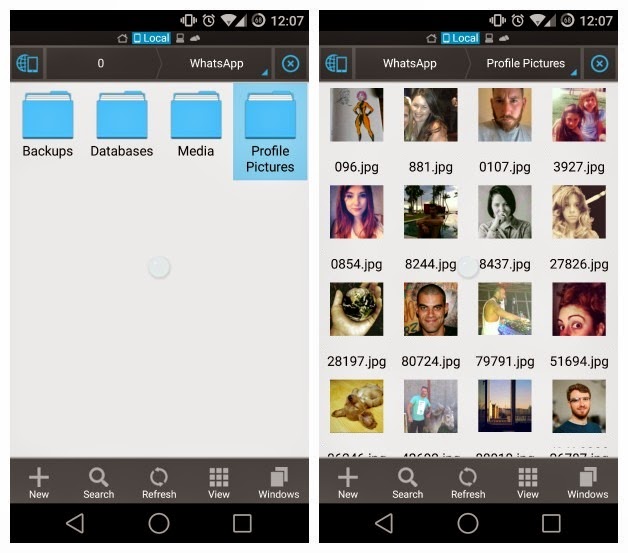
- After that copy any selected picture you want to set as your friends profile picture with a resolution of 640*640 pixels.It is the standard size for any whatsapp profile picture in fact.
- Save this picture in Whatsapp profile picture folder and change the name to your friends Phone number which we copied in step 3.
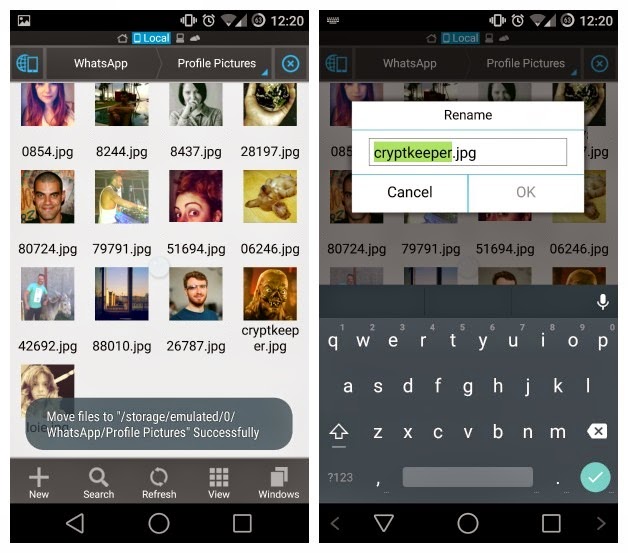
- Finally go to your Whatsapp and tap your friends name and then taps her profile picture,the full screen picture will be the picture you saved finally but not her real one.
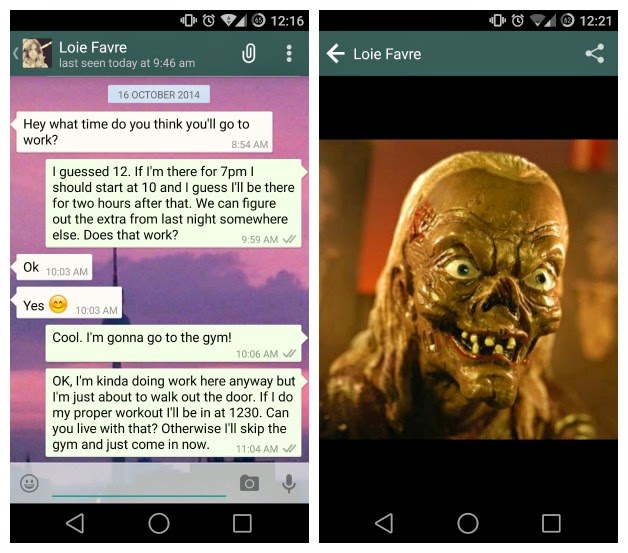
Note : We can only change the picture in full screen but not the small profile icon which will still show the real profile picture.
DO this prank with your friends and say that their Whatsapp account is just hacked or it went wrong.They will really get confused on this and try to figure it out.
Really awesome. Let me try
ReplyDeletecool :) try it you ll love this one for sure
Delete