Some of us might be having techinical issues with Bluestacks for PC Android apps and Games are growing on a steady amount. As well all know that Android games are not compatible with desktop versions. So, there is always need for better Android emulator for both PC and Mac. I would say that the Android emulator market is very much growing and developers are coming forward with better alternatives to Bluestacks. Bluestacks which is now regarded as the best Android emulator for PC is something good to watch for. It is well designed to meet all the requirements and run any Android game or application with ease. Millions of users have downloaded Bluestacks from various sources due to its vast usage and features. We are now going to discuss the top 5 alternatives to Bluestacks to run Android app.
Best Alternatives for Bluestacks App Player for PC
YouWave Android Emulator for PC and Laptop
Youwave android emulator is the first best alternative to Bluestacks. I would say that it is an awesome Android emulator. It has got flawless work and really appreciates the developers for it. Soon after Bluestacks Youwave made it way and did it really good.

Bad part is that you only get a 10 days trial period. After that trial you have to pay $20 premium versions to use it. I have tested games and apps like Temple run, WhatsApp and Instagram messenger works very fine but sometimes with some flaws. Download Youwave Android Emulator from
Jar of Beans Emulator for PC and Laptop
Jar of beans android emulator is the second best alternative to Bluestacks. It can download and run heaps of Android games easily without any flaws. You can run Jelly Bean android version on your PC using it. It has got a resolution of 1280*786 which is really good to pay games at HD.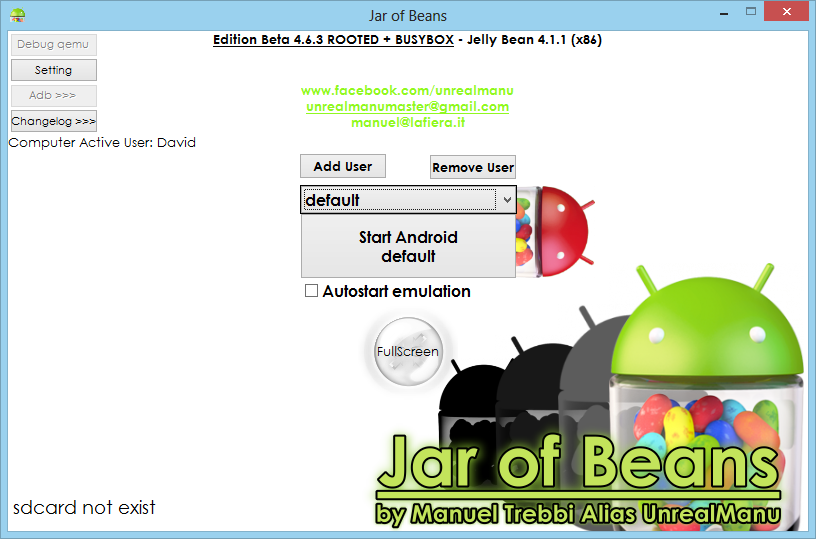
It does offer virtual controlling options which are a nice thing for playing android games. It becomes easy to play Android games with their control settings. Store using virtual SD card and it’s also portable for windows. I easily played Temple Run 2, 1 on it. Download Jar of Beans Emulator from
ManyMo Android Emulator for PC and Laptop
ManyMo android emulator has a different design compared to other emulators with an outstanding concept. You can run Android apps and games direct online as well. It also has an in-built browser for easy installing of apps. You can play games at ease running on Android version jelly bean.
GenyMotion Android Emulator for PC and Laptop
GenyMoiton is the best android emulator which is can be sued as a perfect alternative to Bluestacks. It is based on the concept of virtual box and is really good to use with slightly different UI design. It is available for both PC desktop and Mac .SO, you can use this Emulator to run Android games on PC windows, MAC, and Linux also. It is very user friendly with a awesome user interface.
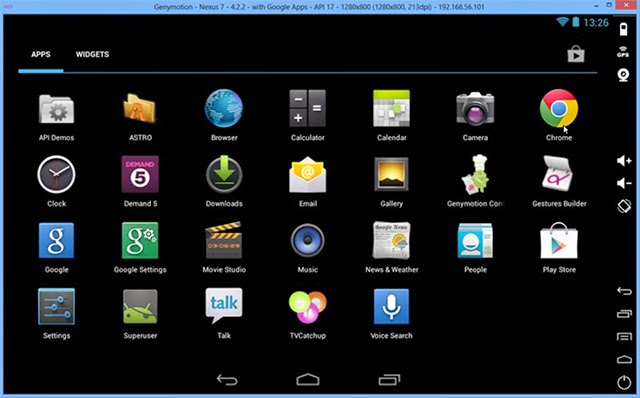
You can use features like GPS and Accelerometer too. You can download Genymotion from their developer’s website for free of cost. Later, use it to download and run apps on your MAC, PC and Linux. Games were very easy to play using their power command tools. GenyMotion Android Emulator Download Here
Android PC Emulator for PC and Laptop
Android PC emulator is the last best alternative to Bluestacks I can suggest. As it is based on Virtual box concept it runs on Oracle or Vmware.It gives you a better environment with fully controlled settings while you emulated different Android games on your PC. You can customize its appearance accordingly. Another good part is that it supports all the latest android version games. It supports most of the operating systems and easy to use too.

It can run almost all the apps and games expect few.SO, its a good stake for now.Ad you need an additional support of virtual box.It is indeed a good one with some bugs need to be fixed. WhatsApp, Talking Tom were used flawlessly on it.Download Android PC Emulator From Here
Please Feel free to comment below if you have any queries we would be glad to respond to your queries as early as possible also kindly share this article if you really find it worth reading.
SBTET RESULTS 2017
ReplyDeletetelangana sbtet results
ts results sbtet 2017
This site is very good i like this website