YouTube is now world's biggest video sharing social networking site which has billions of viewers daily.It was registered by Google inc in the year 2005 and was developed by PayPal developers.Google being its parent network has out reached other competition making it world's best video network.It is recorded that an average YouTube user spends more than 20 to 35 minutes on it.
PayPal founders played a main role in designing and creating YouTube and making it much bigger today.Though YouTube was originally based on dating niche but later on the trio turned it into a video network.
As we all know that YouTube is really big and efficient to drive millions of views in just few days to any video provided.They have started a money sharing program in which YouTube users who are called Vloggers or You Tubers can upload videos in their Channels hence made and make money while people enjoy watching them.It is very easy and simple to make a Video YouTube channel using my below guide.So, please follow my below steps.
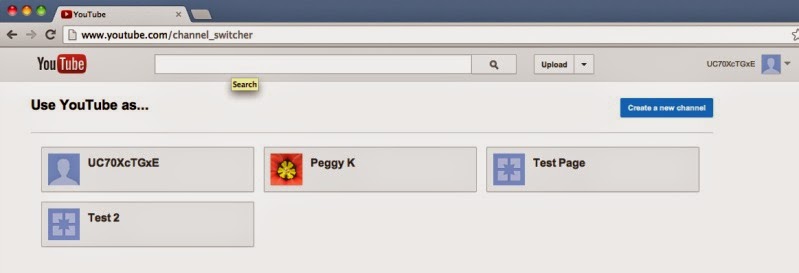
PayPal founders played a main role in designing and creating YouTube and making it much bigger today.Though YouTube was originally based on dating niche but later on the trio turned it into a video network.
How to Create Youtube Channel
Why To Create YouTube Channels?As we all know that YouTube is really big and efficient to drive millions of views in just few days to any video provided.They have started a money sharing program in which YouTube users who are called Vloggers or You Tubers can upload videos in their Channels hence made and make money while people enjoy watching them.It is very easy and simple to make a Video YouTube channel using my below guide.So, please follow my below steps.
Create your own YouTube Channel
- So to make your first video YouTube channel you will need to go to Create YT Channel link from Here
- Now you will be taken to a new page where you have to click on "Create anew channel" button
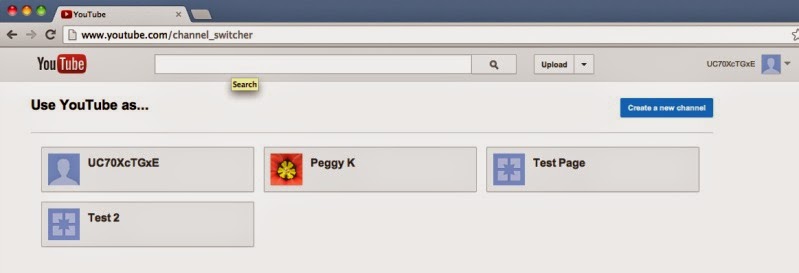
- After clicking on it, you will need to name your channel and select a category to it which is very easy indeed
- ( Please note that you can change your Channel name and category anytime afterwards)
- Then check the page terms conditions and clcik on done
- Now you have successfully created your own YouTube channel in no time
Add your channel Art
- Click on the " Add channel Art" button and select a channel art you want to upload from your PC or MAC
- You may also select it from their Gallery mages provided
- Then click on select ,adjust the crop accordingly and select once more
- Now your done with uploading a channel art to your YouTube video channel

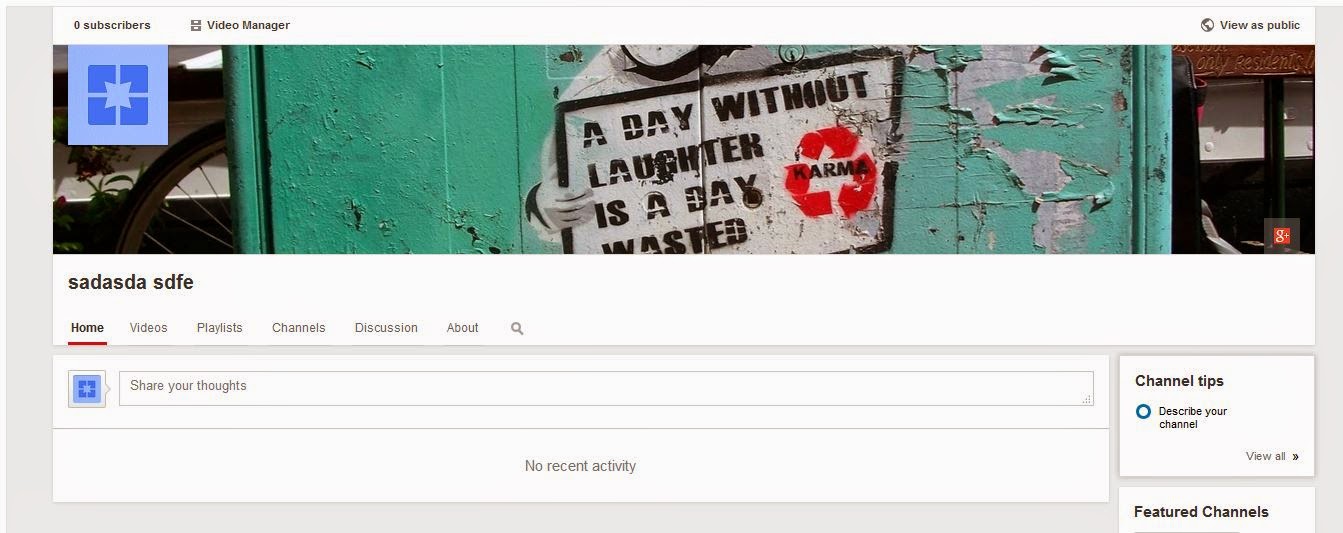
0 comments:
Post a Comment