Google Chrome is a very well know browser which is being used by millions of users daily.Chrome is developed by Google Inc and is reportedly world's best browser in fact.Google chrome was released for Android exactly 2 years ago on June 27,2012.It was released for Android smartphones to provide faster and easier web browsing moving away from desktop versions.It paid them off very well because Android markets soon hit with million downloads in their first few weeks.
Google Chrome is also available for IOS operating platform which is by Apple inc.They are thousands of daily Iphone and Ipad users who use Google chrome for better browsing.
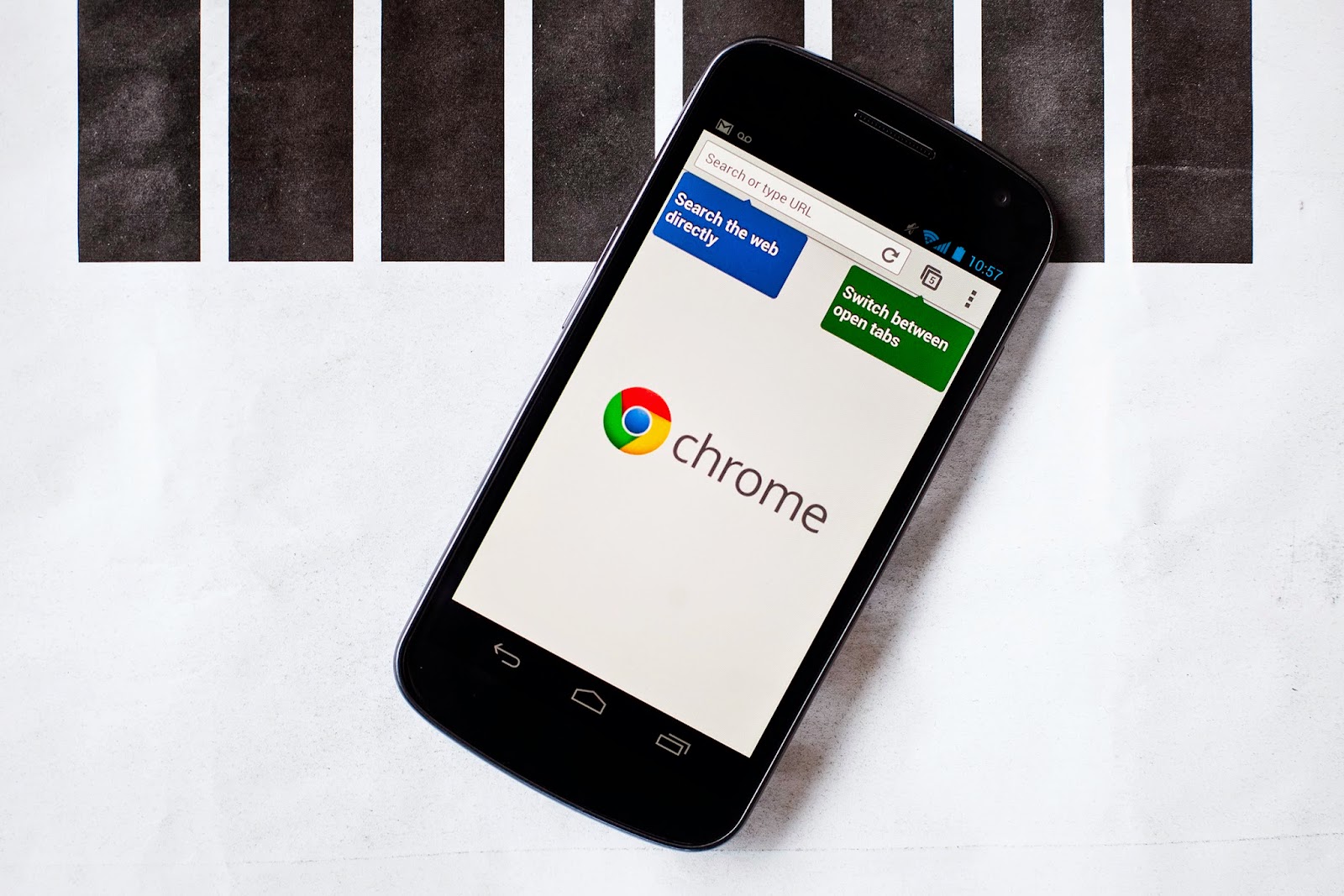
Web browsers like Google chrome on your smartphone or Tablet are very swift to move and most of the times they accumulate a lot of data & space in form of cache.So,It becomes necessary to remove unwanted by removing the webpages you have visited and are no worth to visit again.However cleaning your web
browsing data helps you receive more space in form of storage and also helps in faster browsing of web.
So I will be showing you a simple guide which extols you how you can clear your web browsing history in Google Chrome browser.Please follow my below steps.
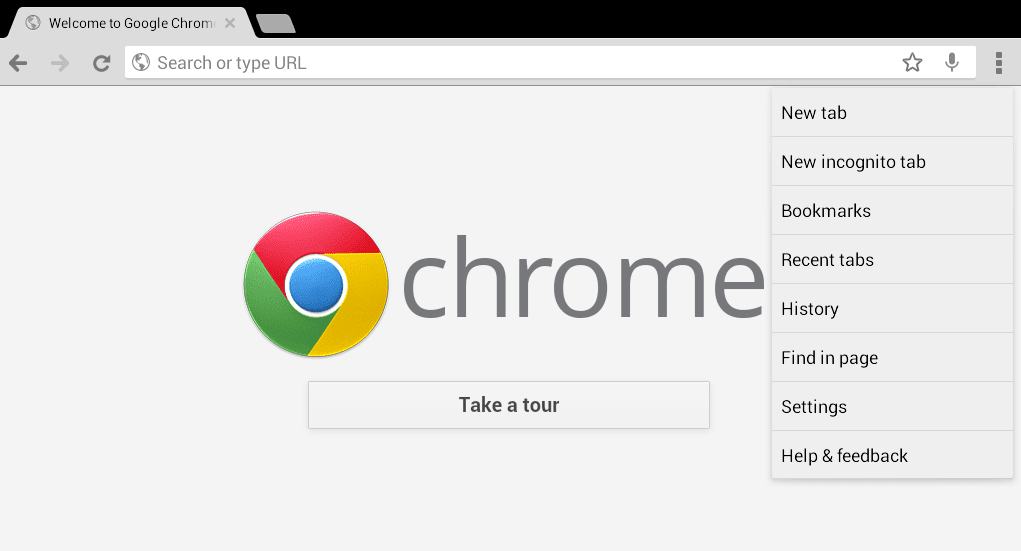
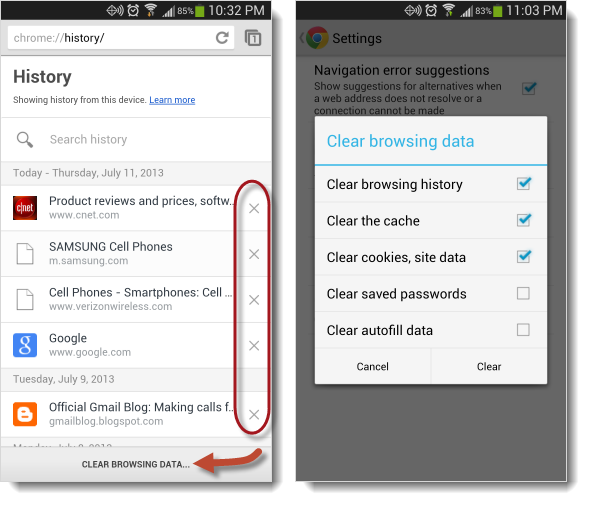
Google Chrome is also available for IOS operating platform which is by Apple inc.They are thousands of daily Iphone and Ipad users who use Google chrome for better browsing.
Delete Browsing History in Android and Iphone
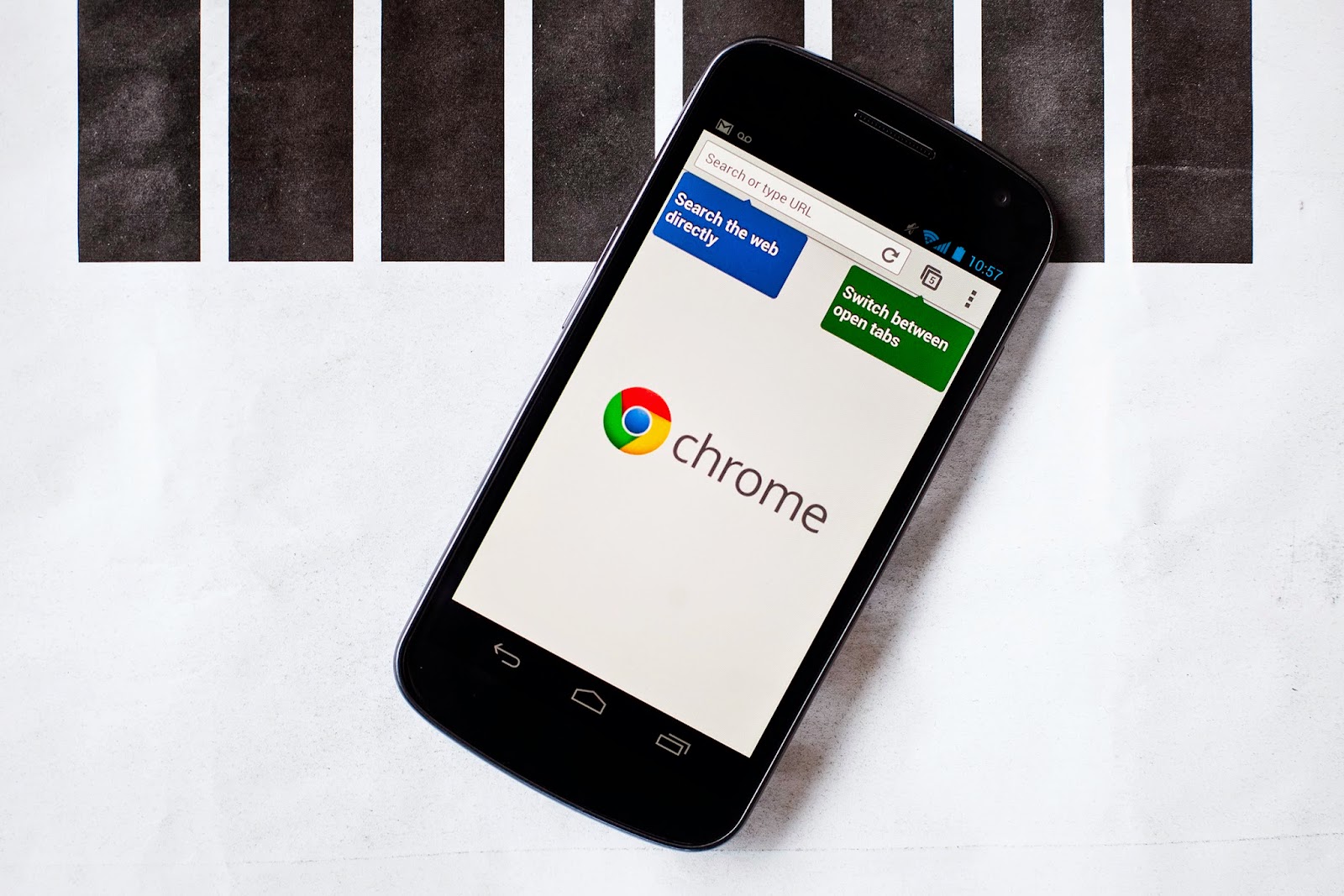
Web browsers like Google chrome on your smartphone or Tablet are very swift to move and most of the times they accumulate a lot of data & space in form of cache.So,It becomes necessary to remove unwanted by removing the webpages you have visited and are no worth to visit again.However cleaning your web
browsing data helps you receive more space in form of storage and also helps in faster browsing of web.
So I will be showing you a simple guide which extols you how you can clear your web browsing history in Google Chrome browser.Please follow my below steps.
Delete Browsing History in Android for Chrome Browser
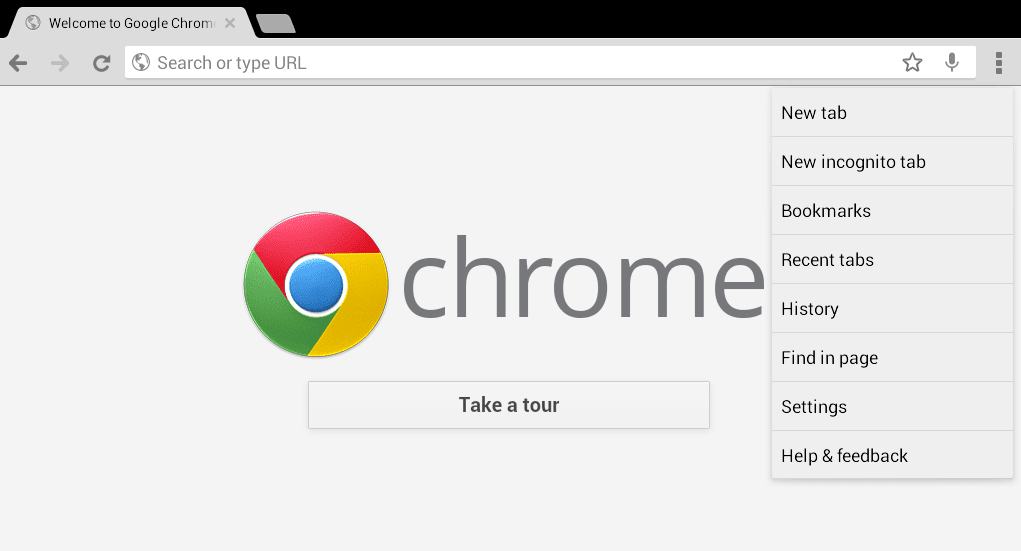
- In order to remove all your browsing history in chrome you have to click on Menu button ( Three dots form)
- It is present on the right upper corner of the menu when you open chrome browser
- Then click on Settings button ( Last second in the list) and then click on Privacy button under the " Advanced" section
- Now the Privacy section will be shown on and click on " Clear Browsing Data" button and a Popup will appear
- Now you may select the items to clear by checking the touch boxes and then finally click on clear button
- At last "Clearing browsing data" process screen will appear and history will be deleted in no time
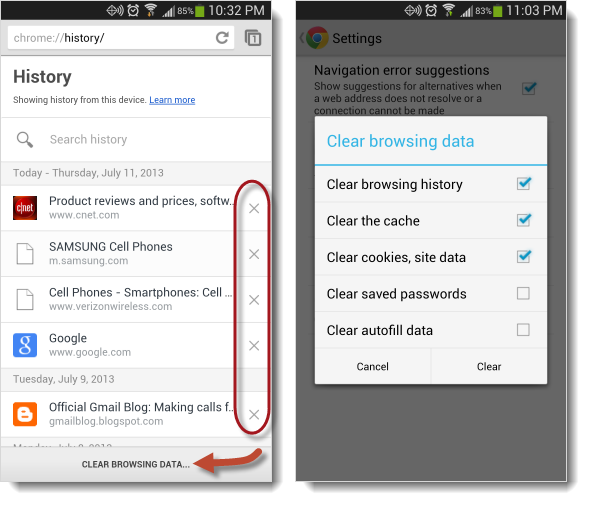
Delete Browsing History in Iphone - Google Chrome
Clearing your web history on IOS devices like Iphone and Ipad is very much similar to Android but surely you can follow my below steps.
- You have to go to Menu and then select the settings button ( Three dots in vertical column)
- Now go to Privacy section under the advanced button accordingly
- After that tap on the Clear browsing data button which will appear on screen
- You can chose the date you want to delete and then click on Clear button again
- Now you have successfully cleared your IOS Iphone Data
0 comments:
Post a Comment