PopCorn Time for iphone : PopCorn Time is a streaming app that streams Movies, TV Shows from torrents. It is a free browsing application which has been a part of Windows, OS X and Linux for a long time. I would say this is a very conformable way of watching movies and TV shows. You can browse through their collections of TV Shows and Movies from old times to new. You just have to select the one you like and click play, the app itself streams it on your device with no efforts.
PopCorn Time for iphone and IOS :
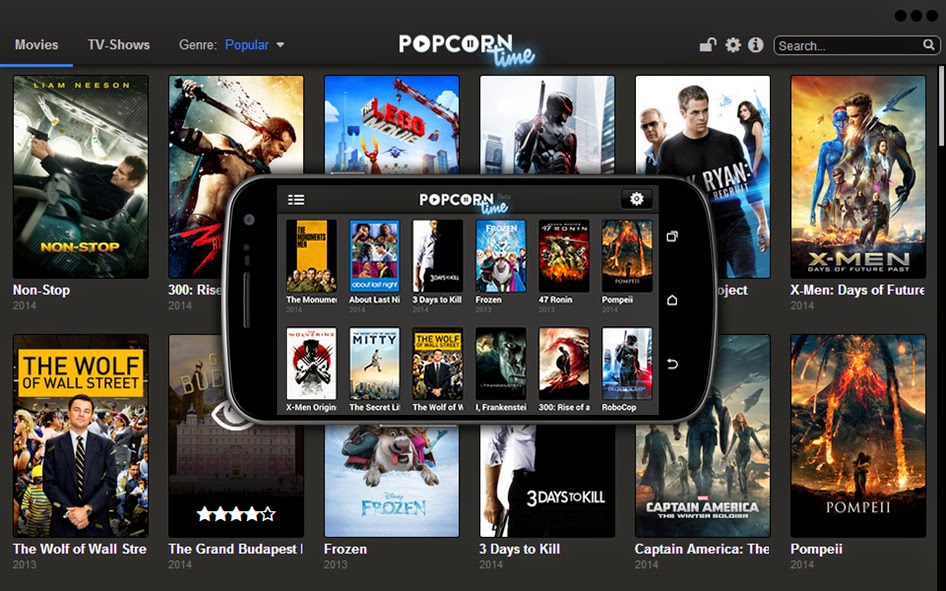
It is a multiple platform client which streams the torrents using inbuilt media player and Bit-torrent client. Many of you are aware of Netflix but this one is way better and most important is that it's free. In terms of usage, it has got very good attention from users as it is simple to use, faster and moreover it has a very light UI design.
It has been released in 44 different languages and works on three desktop OS now. Recently it was made available for Iphone OS making it first release on any mobile OS.
You can use library which can be divided into sub genres for better finding of any title. You can find many titles under genres such as Animation, Sc-Fi, Family, sports and Western together. Search bar is provided on the top for users to search title or keyword they are looking to stream. The most concerned thing is that moves and TV shows are mostly copyrighted and some are not. It is on to you whether to use it or not.
There are many advanced settings such as Quality, Subtitles, Trace it, Playback, User interface. if you are not happy with the default player, you can also use VLC to play it. The bookmark feature allows us to book mark any of the page, title we want to watch later. You can access all the bookmarked videos in Favorite tab.
How to use PopCorn Time on Iphone and IOS
Popcorn Time's a very useful application for Desktop OS and now for Iphone OS to watch and stream movies, TV shows online. After adding Netflix as their privacy , this app has been featured over the Internet. Now the sleek of illegal term gets vanished from this app. More it can be used to watch movies on big screen Iphoen, Ipad and Ipad mini devices.
- Open Popcorn Times apps on your IOS device, then search for movie or TV Show title
- Now the searched movie title will be shown , if not you may manually search it using their Genre tab
- Then click on Watch now button in RED COLOR and select the Media player to play the video
- Select anyone of the video player Popcorn times or VLC from list
- Then he Video will start to stream depending on the Video quality
- Now you have successfully played a video movie on Popcorn times
- You can click on subtitles button and select the custom .srt files of that movie subtitles to play
Popcorn Time App for iphone Features :
Well there are many use of this app but we have founded some of the best feature of you. You can follow these features for better streaming and watching movies on Popcorn times.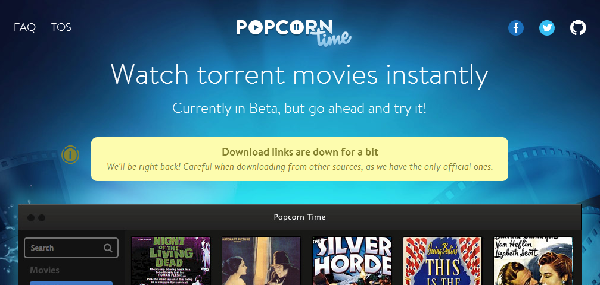
- You can drag and drop external torrent files to play
- You can also save the files for further use or viewing
- Adding custom subtitles is easy , you can download .srt file for any movie or TV show and upload it to the player
- You can check whether any torrent is healthy or not and other information regarding it
- You may bookmark Movies or TV shows to watch them later
0 comments:
Post a Comment