Download DirectX Offline Installer for PC : DirectX is large collection of APIS which are programming interfaces for different applications. It can be used to handle different problems and easily run Multimedia content, Enrich gaming performance and bring better graphic visibility. It is especially used for better gaming experience and graphic on Windows OS platform. New versions are capable of handling large content elements due to HLSL- High level shared language. You can use it to bring spectrum color graphics, 3-D animations and more rich audio media. It is available for free to download and meet user requirements. You can download it and install on your Windows OS to bring an change. You can get better visual effects sounds, graphics and you can run many latest games using it. You will have to upgrade the version to run high level games in upcoming times.

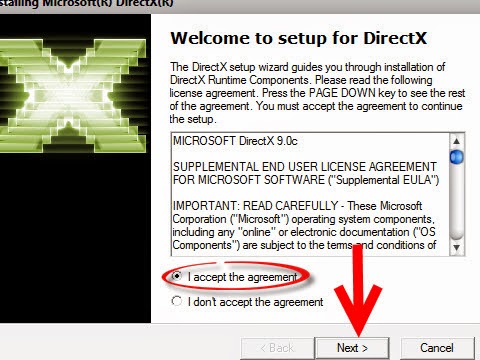
Thanks for reading this post and share it with our friends. If you have doubts then please post them in below comment section.
Download DirectX Offline Installer for PC and Laptop

Download DirectX version 9, 11, 11.2
DirectX is a software which helps and configures windows to run different multimedia enriched content easily. It might be 3D construction, better graphics, gaming and better audio too. It is a must have software for all computer nerds who want to play high quality games and much more. I will show you how to download the DirectX standalone installer which is offline installer. You won't need Internet to install this pack later on after download.- So first you will have to go to Filehippo.com
- Then search for " DirectX" using their search bar and click enter
- Now select the latest version from corresponding results and click on it
- After that download and save it on your PC
- Now you have successfully downloaded DirectX standalone offline installer for PC
Download DirectX Offline Installer Version 9 :
Most of the sites do not have the latest version of DirectX in standalone installer mode. So, I have collected all latest version offline installer with their download links. Just download and follow below installation steps carefully.- Download DirectX 11.2 offline installer from here
- Download DirectX 11 offline installer from here
- Download DirectX 9 offline installer from here
Install DirectX Offline Installer DirectX standalone Mode Installation Process
After downloading the version of DirectX you like you can proceed towards installation process.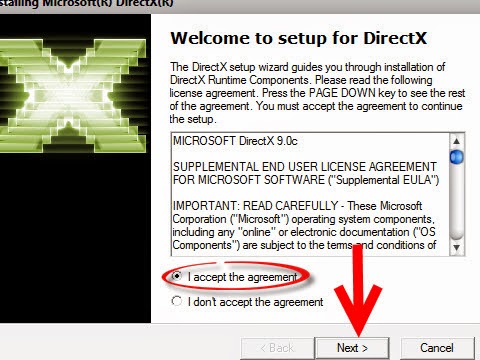
- First you have to open the setup installer by double click on downloaded file
- Then you have to click on " Next" button and select the installation directory to install it
- After that follow on screen steps and wait till it is installed completely
- Now you have successfully installed DirectX latest version through offline installer on PC!
Thanks for reading this post and share it with our friends. If you have doubts then please post them in below comment section.

0 comments:
Post a Comment