VLC media player is a free open sources and cross platform media player used by millions of people daily. It is a universal Audio and Video media content player. It can not only play different Video formats but can compress into file formats and streaming protocols. It is free to download and is available in 48 different languages. It works on different operating platforms such as Windows, OS X, Linux, BSD, Solaris, Android, iOS, Windows Phone, QNX, Haiku, Syllable and OS/2. It can easily be used on Mobile and desktop OS due to its responsiveness and creative features which has attracted millions of users. A browser plugin was also released for Windows, Linux, OSX and some UNIX OS. So, using the VLC browser plugin you can view all QuickTime, Windows Media, MP3 and OGG files embedded in any media content format.

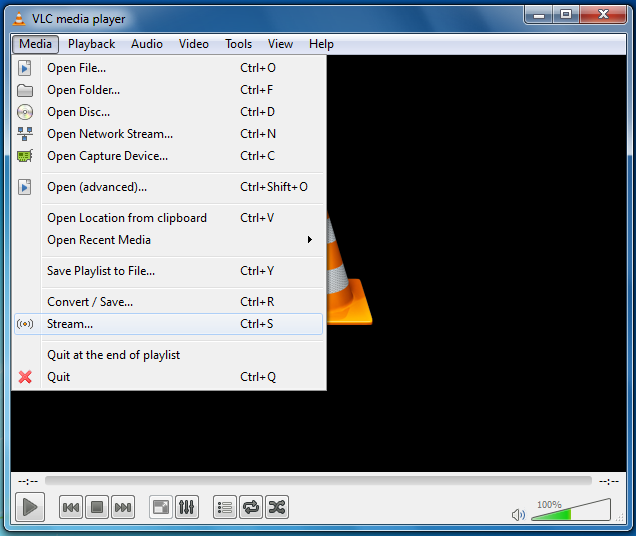

Windows
Note: The Installation process is similar for all OS.
Download VLC offline installer for PC and Laptop Windows and MAC

VLC offline installer Features
VLC is a classic media player which has been the best in the business till now. It was released 14 years ago and it's still relevant with amazing features overall. It is used by millions of users every day for streaming media. Let me discuss some of its features now.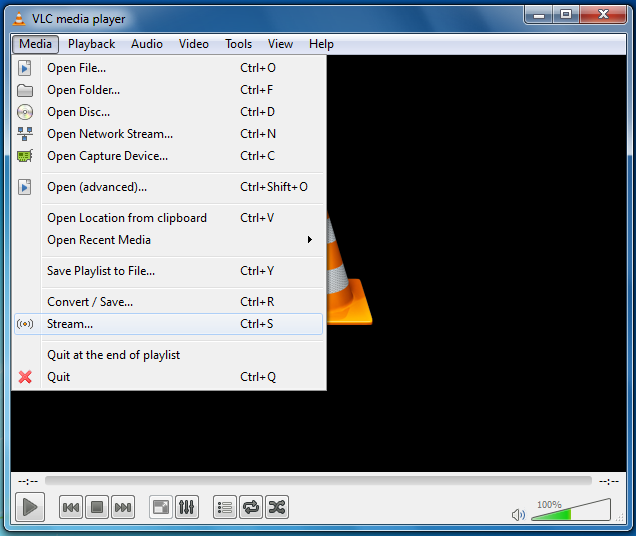
- It can play all Video content media and MP3 format as well
- Plays unfinished, damaged or incomplete media which are still downloading
- It is cross platform application released for OS such as Windows, OS X, IOS, Linux, Android and many more
- You can view media the way you like, you can forward, backward, stop, pause, record and snap pictures
- Users can add subtitles for any Video content file being played and add more than
- Add filters and Effects through tools and Save files in different formats
How to Download VLC offline installer for PC / Laptop on Windows and MAC
I will be showing you how you can download the pre setup pack of VLC media player for both Window and MAC OS. You can follow my below instructions for better understanding.- First you have to go to VLC media player official website from here
- Then click on " Download" button under "VLC" on the top of website homepage
- or else you select from drop down list of "VLC" as shown in below image

- So select the Operating system you want to download VLC offline installer to and click on it
- I have selected Windows, but you can follow same sequel of steps for all OS
- Select either Bit-32 or 64 and click on download button
- Then the selected Bit windows VLC offline installer will be successfully downloaded
VLC Media Player Offline Installer Download Links for Windows (32-64-Bit) and MAC OS
So, to make it quick I have listed out the download links for both Windows and MAC OS subsequently. You can use below links to download VLC offline installer.Windows
- Download VLC Offline Installer for 32 bit from Here
- Download VLC Offline Installer for 64-Bit from Here
- Download VLC Offline Installer for MAC OS from Here
Install VLC offline Installer for PC/Laptop Windows XP 7 8 and MAC OS
After downloading the offline installer packs for both Windows and MAC OS, you can follow below steps to install it.Note: The Installation process is similar for all OS.
- Now double click on VLC offline installer and the setup will start to install
- Then you have to locate the setup directory ( Installation directory to install files)
- Now the installation will begin and follow on screen guide
- Finally after some time you have successfully installed VLC media player!
DOWNLOAD SHOWBOX APP FOR THE MAC OS X
ReplyDelete