Download Cygwin Offline Installer for PC : Cygwin is Unix like computer based compatible environment. It is a command line interface developed for Microsoft windows version. So, by featuring the same environment like Unix it runs on Windows OS. This is a free software that can be downloaded by anyone and use for software development works. Through this programmers and developers can create many working apps easily. This tool make it easy to launch different Cygwin based tools and applications within the compatible windows operating version. It is available for 32 and 654 bit version for windows OS and can be downloaded for free through different sources. The total installation space takes more than 36 GB HDD.
Download Cygwin Offline Installer for PC - Windows XP 7 8.1

Cygwin for PC Features
So most of the users who like Unix like environment mode and version can get it now on Windows. So, it will be like a native Unix like integration with multiple features overall. You can read the features from below.It is free to download and use- The source code is available for free for modification
- Support multiple color depths similar to windows
- Different modes like multi-windows, rootless, full screen and no decoration modes are available
- Remote clients helps you to login to XDM easily and makes it launch more faster
- Many icon features such as Tray icon, Start menu icon, configurable tray icon menu and it also supports resize
- Every mode is supporting acceleration expect only the multi windows mode
- You can use clipboard integration, it has Open GL graphics for better viewing
Download Cygwin Offline Installer for Laptop Windows XP 7 8
Cygwin is available for windows in both the online and Offline installation packs. I will teach you how to download the offline installer and install it on windows./ You can follow my below steps.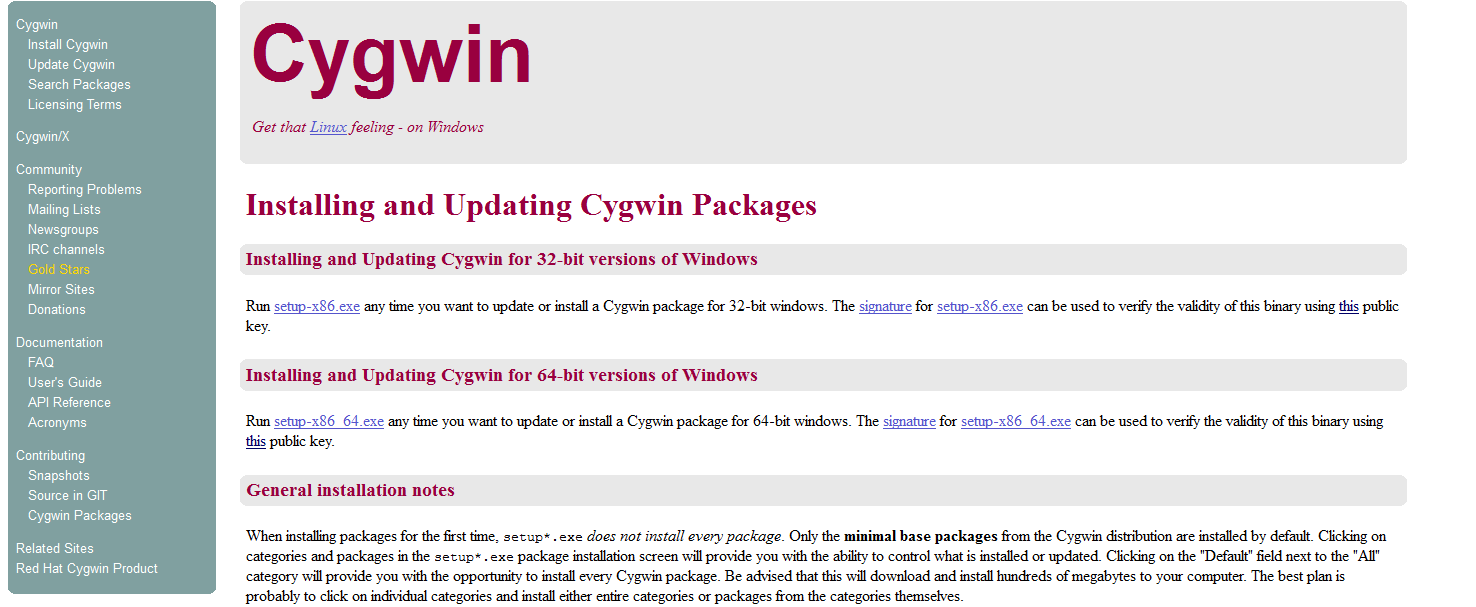
- First you have to go to Cygwin official website from here
- Then you have to click on " Install Cygwin" under the Cygwin
- After that select the version of Cygwin you want to update or Install to,
- You have to select which Windows Bit version you are downloading
- Then after selecting click on Setup-x86.exe and save the file on your windows PC
- Next you have to launch the installer from desktop
- Now follow on screen steps and install the Cygwin package!
Download Cygwin Offline Installer from Mirror Sites
Cygwin download links are also available through mirror sites. These links can be used by different country people based on their availability. You can download through your country mirror links. So, to download through mirror links follow below steps.- First you have to go to Download through Mirror links page from here
- Then select the country mirror link available and click on it
- Then save file and continue installation as show in above steps
How to Verify Cygwin Package
After installing the Cygwin package you will have to verify it. Now to verify it you can follow belowsteps carefully.- You have to go to Cygwin installation page
- Then select either 32 or 64 bit version and then click on Binary public key link
- You can use it for verifying your package successfully!
Cygwin Offline Installer For Pc Laptop - Windows Xp 7 8 >>>>> Download Now
ReplyDelete>>>>> Download Full
Cygwin Offline Installer For Pc Laptop - Windows Xp 7 8 >>>>> Download LINK
>>>>> Download Now
Cygwin Offline Installer For Pc Laptop - Windows Xp 7 8 >>>>> Download Full
>>>>> Download LINK Q2