Download Adobe Flash Player : Hello guys today I am going share how to download Adobe Flash Player latest version offline installer.Adobe has risen to a great position proving freemium features and services to its users in modern media. It create a stage for 3D graphics which provide you blazing fast cinematic views both in 2D and 3D during gaming and Videos. It can be installed on various browsers and different operating system. Only player which has made the Internet much faster while you browser different JavaScript enabled websites, Video streaming and playing sites, content filled. You can view and play games at high response timing now and share memory. You can also protect our Video content using Adobe flash. It supports different models such as Videos, Live, HD subscription and sell.
 Adose Flash player is released for Windows , MAC and Linux operating platforms. It was released for Android but was later discontinued for some reasons.
Adose Flash player is released for Windows , MAC and Linux operating platforms. It was released for Android but was later discontinued for some reasons.
You can use both Offline and Online Installer to install and run adobe flash players but we you are out of Inter access. You can use the Flash player.exe files and run it on your OS easily. I will be showing you how to download and Install adobe flash player offline installer on all three OS.
Also See : Download Super Smash Flash
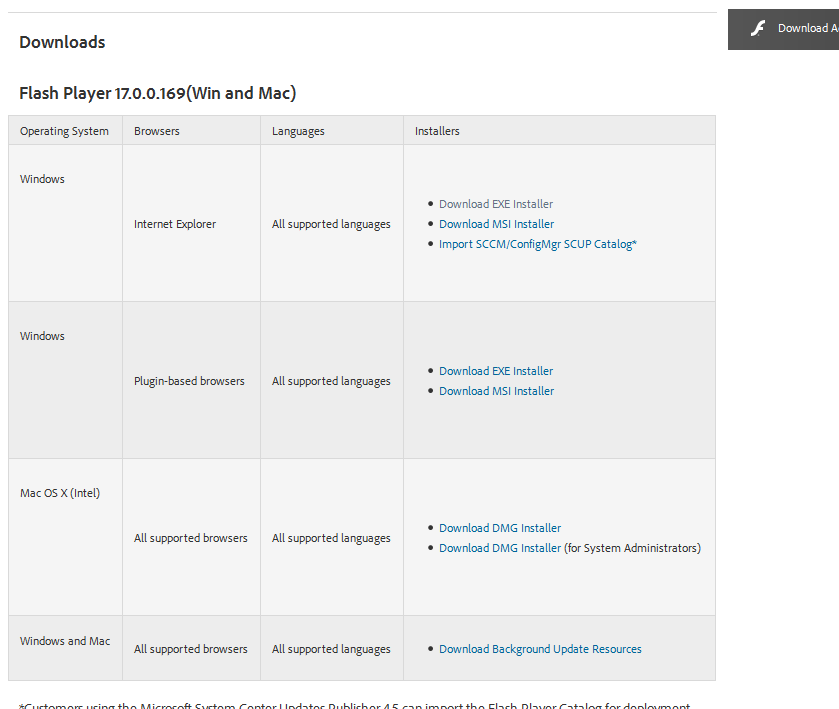
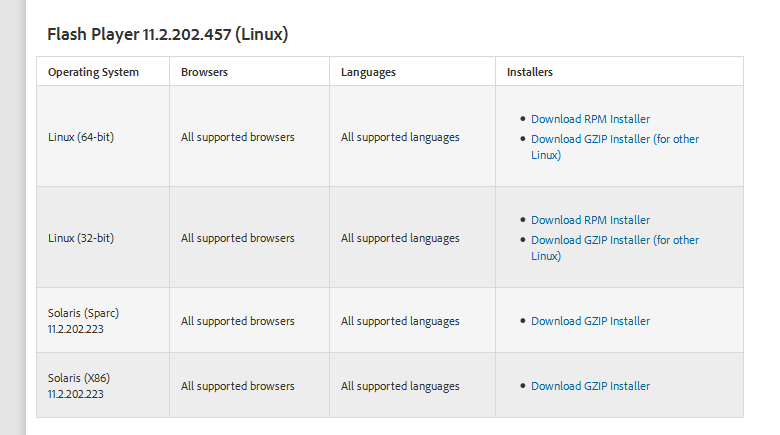
Download Adobe Flash Player Offline Installer for PC

You can use both Offline and Online Installer to install and run adobe flash players but we you are out of Inter access. You can use the Flash player.exe files and run it on your OS easily. I will be showing you how to download and Install adobe flash player offline installer on all three OS.
Also See : Download Super Smash Flash
Download and Install Adobe Flash Player Offline Installer
Adobe Flash player was firstly released for Windows and then it was made available for other OS. I will show you how you may download and run the latest Adobe flash player on your PC. Please follow my below steps carefully.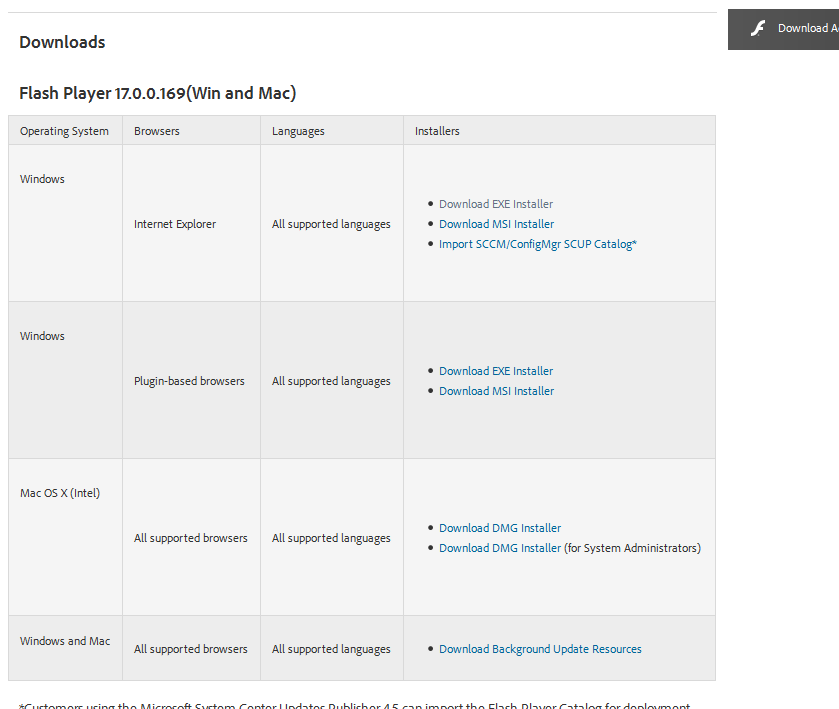
- First you have to go to Adobe Flash player Offline Installer page from here
- Then scroll below to select the version you want to download, I will select the latest Flash player 17.0.0.169 version
- Now under it select the OS as Windows and click on Download EXE Installer (as shown in below image)
- Then save the install_flash_player_17_active_x.exe on your computer
- After that run the installer and follow on screen steps carefully
- Wait till the installation is completed on your PC
- Then after Installation is done, you have successfully installed Flash player on PC
Download and Install Adobe Flash Player Offline Installer on MAC
Flash player can also be used on MAC OS X b following below steps.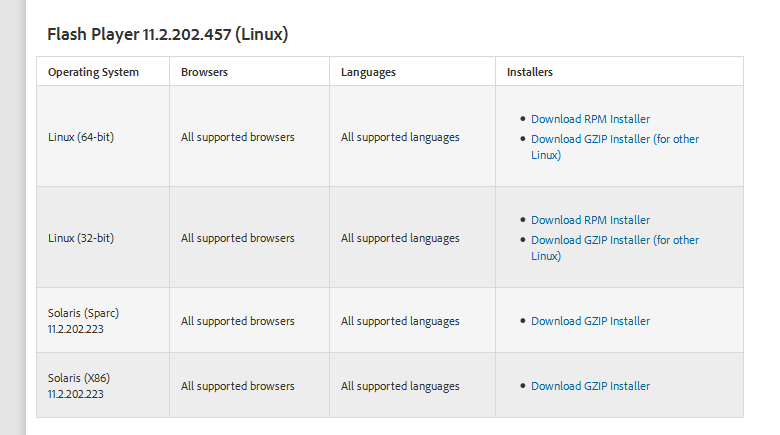
- First you will have to go to Adobe flash player offline installer MAC OS page from here
- Now select MAC OS X and click on "Download DMG Installer"
- Next save the .Exe file and then run it to start installation
- Then the player will start to install and wait for some time now
- Finally the Flash player will be successfully installed on MAC OS X
How to Download Adobe Flash Player Offline Installer on Linux OS (32 & 64 Bit)
Adobe has not yet released the latest version of Flash Player for Linux but you can still get the previous version following below steps.- You have to go to Adobe flash player offline installer page from here
- Then move towards Flash Player 11.2.202.457 (Linux) and select any bit ( Either 32 or 64 bit)
- After that click on " Download RPM Installer" and save the .exe file on your Linux OS
- Later you can run and setup Flash Player on our OS successfully
Finally get the Offline installer. Nice to read the step by step simple method.....
ReplyDeleteAdobe Flash Player Offline Installer For Pc Windows Xp 7 8.1 [ 32 And 64 Bit ] >>>>> Download Now
ReplyDelete>>>>> Download Full
Adobe Flash Player Offline Installer For Pc Windows Xp 7 8.1 [ 32 And 64 Bit ] >>>>> Download LINK
>>>>> Download Now
Adobe Flash Player Offline Installer For Pc Windows Xp 7 8.1 [ 32 And 64 Bit ] >>>>> Download Full
>>>>> Download LINK LS